Who Is Better?
When you're trying to be creative, you really don't want to be constrained by your equipment. Trying to be clear and interesting is hard enough! For decades there's been a PC vs. Mac battle, with proponents of each platform arguing that his or her machine is better than the competitor's. I must admit, I was a die-hard PC user with little time for Macs (I got to use both during my PhD studies, and found the chemistry apparatus hooked up to a Mac to be cumbersome and tricky). In the last few years I've become accustomed to the ability of Macs to handle multimedia and my mobile devices are all iOS, so it's my preferred creative environment. That said, I have a PC in my office and I tend to use it for email, spreadsheets, my DNA analytic tools, and courseware (BlackBoard for our institution). Sometimes I want to demonstrate PC software and it makes sense to use that to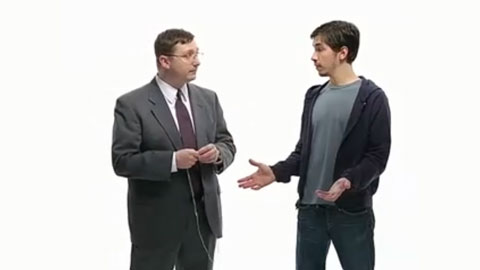 |
| 2006 Advertisement "Mac vs. PC" from http://www.adweek.com/files/adweek_imports/mac-02.jpg |
Regardless of what you use, you need to be comfortable with it. The shift from one operating system to the other can take time and be frustrating. If you're wrestling with the simplest, clearest explanation for something you want to teach, you don't want to wrestle with software quirks.
Here are some programs - mostly web-based - that function equally well whether you use a Mac or a PC. This page consolidates the entries I'll make individually so that you can link out to specific items you might want to try or to share with others.
Blogging Software
Here's your megaphone. You've got a powerful way to spread your message to the crowds. There are multitudes of blogging software, but I'm only going to tell you about the one I use: Blogger. It's free and maintained by Google, meaning that it links well into searches and plays nicely with other Google enterprises, like YouTube. Those are the two main pillars for my soapbox.
I am also on "Google+", but I admit I'm not really sure how this works. It seems to consolidate YouTube and Blogger entries well, so matching up the two is easy. I've never tried other software, so maybe there are better alternatives. Wordpress is extremely popular, and I believe it's also free. Movable Type can be purchased, and runs large sites like The Huffington Post and the BC government. If you have success with these or other software packages, feel free to post your experience in the comments section!
I either type in my text or dictate it into my Mac using voice recognition in the Mavericks OS. I used to be able to type faster than dictating and proofing my work, but my Mac displays the words and corrects them in real time. My biggest complaint is that "genes" comes out as "jeans", so I am extra-vigilant for that substitution!
One more neat feature about Blogger is that you can consolidate your posts into pages. I like to create the entries one at a time. Sometimes I don't do this in sequential order. Moreover, because posts are arranged by date, you would have to record the posts you want at the bottom first, and work your way to the most recent entries. I keep my posts as individual Pages so that they can be linked and shared more easily. I later string these together using the HTML (rather than Compose) editing feature. You will see these pages at the top of this entry and all the other parts of my blog.
I am also on "Google+", but I admit I'm not really sure how this works. It seems to consolidate YouTube and Blogger entries well, so matching up the two is easy. I've never tried other software, so maybe there are better alternatives. Wordpress is extremely popular, and I believe it's also free. Movable Type can be purchased, and runs large sites like The Huffington Post and the BC government. If you have success with these or other software packages, feel free to post your experience in the comments section!
I either type in my text or dictate it into my Mac using voice recognition in the Mavericks OS. I used to be able to type faster than dictating and proofing my work, but my Mac displays the words and corrects them in real time. My biggest complaint is that "genes" comes out as "jeans", so I am extra-vigilant for that substitution!
One more neat feature about Blogger is that you can consolidate your posts into pages. I like to create the entries one at a time. Sometimes I don't do this in sequential order. Moreover, because posts are arranged by date, you would have to record the posts you want at the bottom first, and work your way to the most recent entries. I keep my posts as individual Pages so that they can be linked and shared more easily. I later string these together using the HTML (rather than Compose) editing feature. You will see these pages at the top of this entry and all the other parts of my blog.
YouTube
YouTube is perhaps the #1 spot that students go for information that doesn't have to be read. There's a profound amount of junk out there, but if you're looking for a walkthrough on the latest software revision (when they move around all your controls!), YouTube usually strikes gold.
Once again, I'm impressed with this site being free. Although Google struggled a bit to monetize this after acquiring the site for $1.64 billion, they seem to have come up with a solution using AdSense revenue sharing. Content authors get a majority of the revenue, but Google's ~40% take adds up to immense capital!
The software I use typically has a button for automatically uploading my content to YouTube. In fact, most smart phones have sharing options that direct the files directly to YouTube. Uploading can take a little while, but there are good online options in the YouTube world for image stabilization, annotation, and links. I wish I could add hot buttons right into the videos that link to specific sites, but I understand that there is potential for abuse that YouTube is not interested in addressing.
Once again, I'm impressed with this site being free. Although Google struggled a bit to monetize this after acquiring the site for $1.64 billion, they seem to have come up with a solution using AdSense revenue sharing. Content authors get a majority of the revenue, but Google's ~40% take adds up to immense capital!
The software I use typically has a button for automatically uploading my content to YouTube. In fact, most smart phones have sharing options that direct the files directly to YouTube. Uploading can take a little while, but there are good online options in the YouTube world for image stabilization, annotation, and links. I wish I could add hot buttons right into the videos that link to specific sites, but I understand that there is potential for abuse that YouTube is not interested in addressing.
Hardware
Regardless of whether you use a Mac or PC, you need to get the content in there. Of course, the keyboard standard, so I will leave it alone. What if you want to add all those extra nice things like illustrations or verbalized thoughts? Both of these are extremely powerful tools for the teaching technique known as "modelling".
Doodles
When I teach genetics, I often make use of gene symbols and sometimes calculations. These can be tricky to get into the computer using a keyboard. A low-cost solution is the use of a "Bamboo Pad" from Wacom. It is essentially a slate that can take information drawn upon it using a finger or its stylus. A very nice feature is that it hooks into the computer using a USB port. It works on both Mac and PC. I haven't used mine much because there is a little bit of awkwardness in trying to gauge where to write on the slate and where the output will appear on the screen. I got mine for less than $100. However, wireless versions are only slightly more expensive than that.
Since I got an iPad, I have never looked back. There is something very seamless about being able to see what you are drawing and being able to touch it up right on the image. These are, of course much more expensive. I am still using a second-generation iPad. It works just fine for me, and although I am looking to upgrade, I am in no rush because it is working just fine for now. The software I use for my doodles will be incorporated in the "Mac" section of this blog. In particular, I will gush about the software "Explain
Everything". With that, I can create detailed solutions as multimedia for my more challenging questions.
Audio
Most computers come with an onboard microphone. These get the job done, but typically are fairly tinny and thin. I use the Mac microphone for my dictation, and it does a very good job. However, if I am creating audio that goes with my multimedia productions, I prefer to use my Yeti microphone. This has several options for the various uses. You can have a solo voice input, you can do a one-to-one interview, or you could set it up for a round table discussion.
This thing is so sensitive, I had to twist a coat hanger into a frame to support an old nylon stocking to soften the "P" sounds I make when I am speaking. Otherwise, you get a "poof" sound with some words.
Sometimes I use a laptop computer alongside of an iPad and combine the two images. Both machines will record all the audio, But I stripped the audio feed from the iPad because it is particularly weak. The Yeti creates a deeper, more robust sound than the iPad.
Presentations
Microsoft Office is one of the most ubiquitous packages available for organizing and sharing information. It's most likely you have PowerPoint on your computer. There are versions for both Mac and PC.
I'm not going into too much detail about this resource: I assume you're either familiar with it yourself or you can find someone nearby who can create a PowerPoint presentation.
My only advice is that you run through the presentation and figure out what you want to say: awkward pauses when you search for words or misspeak. There's a notes window you can use to organize your ideas. My trick: when I run through the slides, I turn on voice recognition and create a script to use for when I "go live".
I'm not going into too much detail about this resource: I assume you're either familiar with it yourself or you can find someone nearby who can create a PowerPoint presentation.
My only advice is that you run through the presentation and figure out what you want to say: awkward pauses when you search for words or misspeak. There's a notes window you can use to organize your ideas. My trick: when I run through the slides, I turn on voice recognition and create a script to use for when I "go live".
If you're looking for a way to link a short video with "Just-in-Time-Teaching" questions, this is a great way! TED and YouTube have joined forces to allow you to wrap questions around your own YouTube media - or gems you've found while surfing. Your students can register a variety of answers, including long answers, to help you understand what areas they're good at and what you might want to focus on in the next class.
It's quick to use ... and FREE!





No comments:
Post a Comment